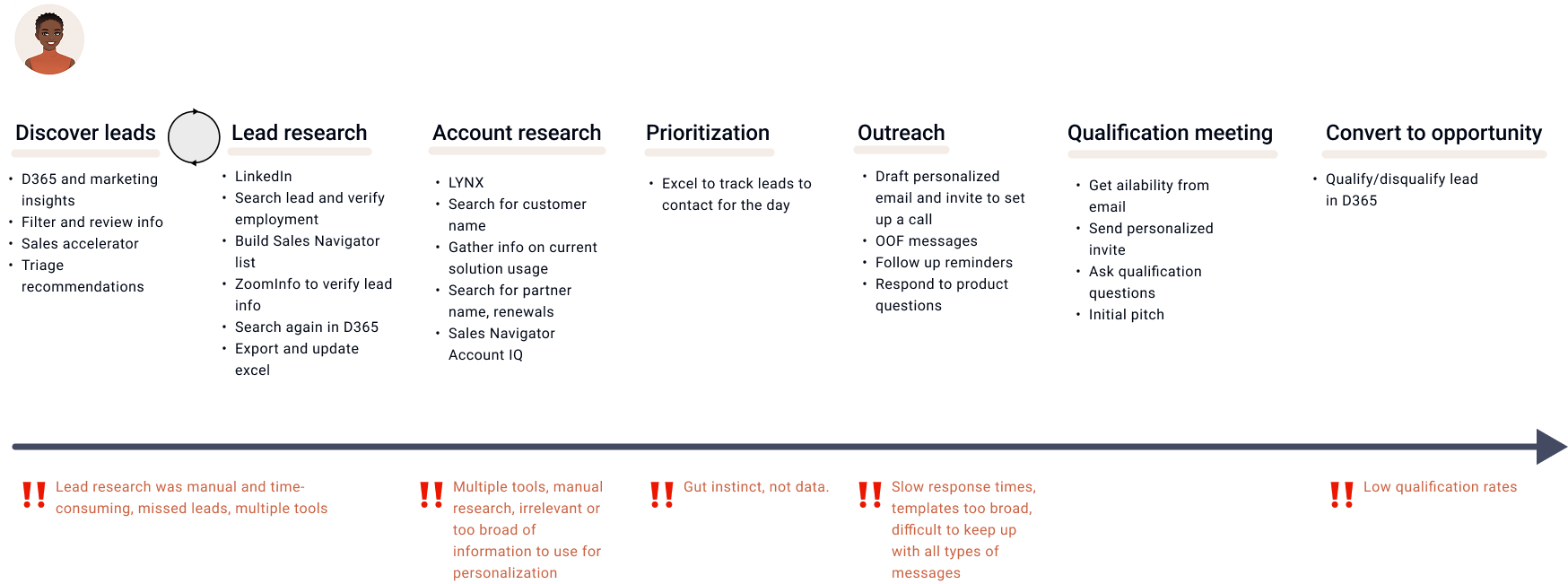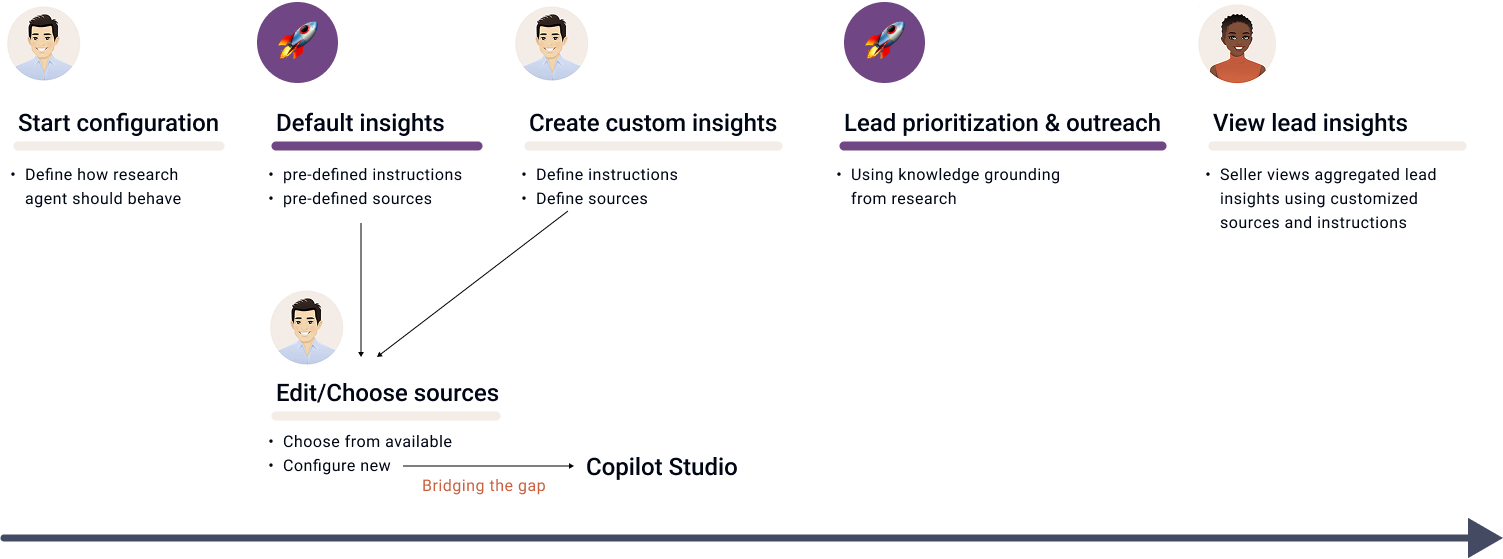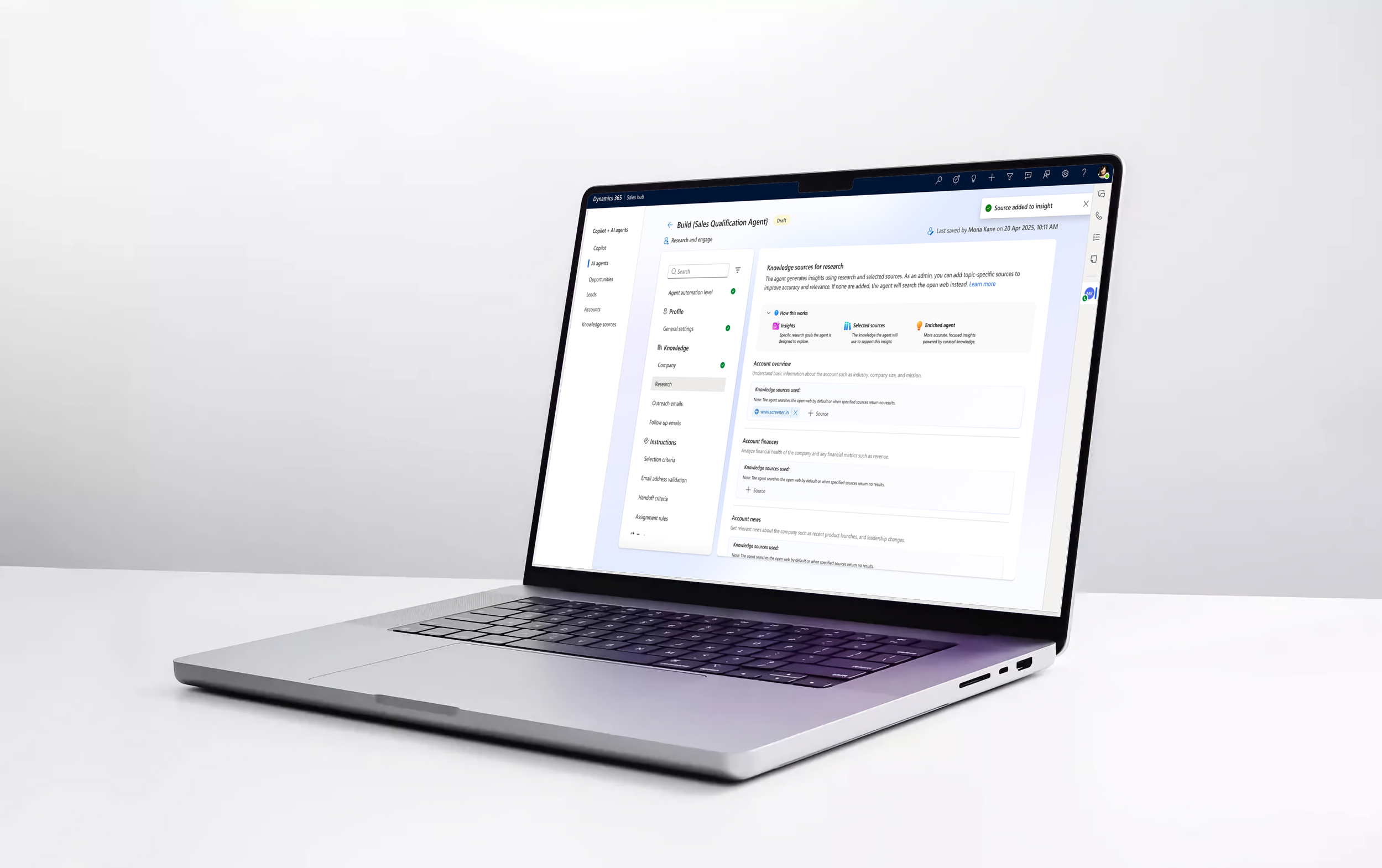
Microsoft
AI Sales Agent
Role: Lead Product Designer
Tools: Figma
Scope: 0 -> 1, Vision, Execution, LLM-prompting
System: Web App
Designing a scalable sales AI agent to improve lead qualification within Dynamics.
I led the product vision, interaction design, and execution for Microsoft’s first Sales Qualification Agent, from early LLM prompting strategy in agent configuration to configurable UX frameworks adopted org-wide.
My contributions:
Defined agent vision & behaviors.
Shaped design principles (transparency, control, configurability).
Scoped MVP with product management and engineering.
Designed agent setup & customization with LLM prompts.
Scaled the configuration framework to multiple AI agents.
Context & Problem
The challenge: Sales teams waste time chasing unqualified leads. Sellers struggle with fragmented data sources, inconsistent scoring, and manual qualification.
The opportunity: AI could become a “sales copilot,” helping sellers focus on high-value leads by surfacing suggested actions and automating early qualification.
Why it mattered: Microsoft wanted to expand Dynamics 365 into AI-first workflows. So, Sales Qualification Agent was a 0→1 investment.
Research & Insights
To uncover the problem areas and bottlenecks, I mapped out the current seller flow.
Creating the vision
AI as Co-pilot, not as replacement.
Empower every sales team to identify, qualify, and act on the right leads through AI-driven intelligence, by seamlessly integrating into their existing workflows.
What we learned from initial research:
Trust requires explainability.
Reps wanted control (no full automation yet).
Setup had to feel lightweight to drive adoption.
I mapped out the ideal MVP workflow for a Seller.
Defining the MVP
I collaborated with product management and engineers to reduce the broad vision into a scoped MVP:
What we prioritized:
Highlighting leads.
Explainability.
Lightweight scalable configuration.
I set up foundations that other AI agents use.
Design Principles
I grounded the experience in three guiding principles to ensure usability and long-term scale:
Transparency builds trust
Configurable, not prescriptive
Simple by default, power on demand
Configuration Framework
AI agents are only as good as the data they have.
When tightly aligned to a business’s unique goals, language, and data, the agent can make better, more informed recommendations to the seller.
Established a modular configuration system that could scale to future agents.
That starts with everyday sales IT admins telling the agent what to look for, how to look for it, and what knowledge sources to use.
LLM Prompting
This project wasn’t just about interfaces. It required shaping how the LLM reasoned about leads. I designed an MVP prompting framework that balanced enterprise adaptability with reliability and trust for sellers.
Objectives:
Clarity: Outputs were clear and actionable.
Consistency: Minimized hallucinations, ensuring predictable behavior.
Configurability: Enabled admins to adapt prompts.
Transparency: Gave sellers visibility into why leads were prioritized.
Approach:
Default prompts: Reliable, low-maintenance baselines.
Variable slots: Configurable parameters for admins without editing raw prompts.
Guardrails: Clarifying instructions to reduce hallucinations.
Explainability hooks: Embedded reasoning.
Iterations & Scaling
I was responsible for taking the agent configuration to build.
I applied the above approach and strategy to develop the configuration framework.
Iteration 1 (Private preview launch): Agent setup MVP, minimal configuration, and no customization of the agent’s research prompts.
Iteration 2: Introduced LLM-powered lead research customization, with static default prompts, and a way to create custom prompts with editable variables (instructions using natural language input and data sources).
Iteration 3 (Public preview launch): Expanded the customizability of data sources for default prompts and custom prompts, by integrating with Microsoft Copilot Studio, and introduced a contextual education system.
Design explorations
Impact
Product impact: First AI agent shipped in Dynamics 365 Sales; set precedent for future agents.
Org impact: Configuration framework reused across AI initiatives, reducing duplication.
Team impact: Mentored designers; my design became reference for future agents.